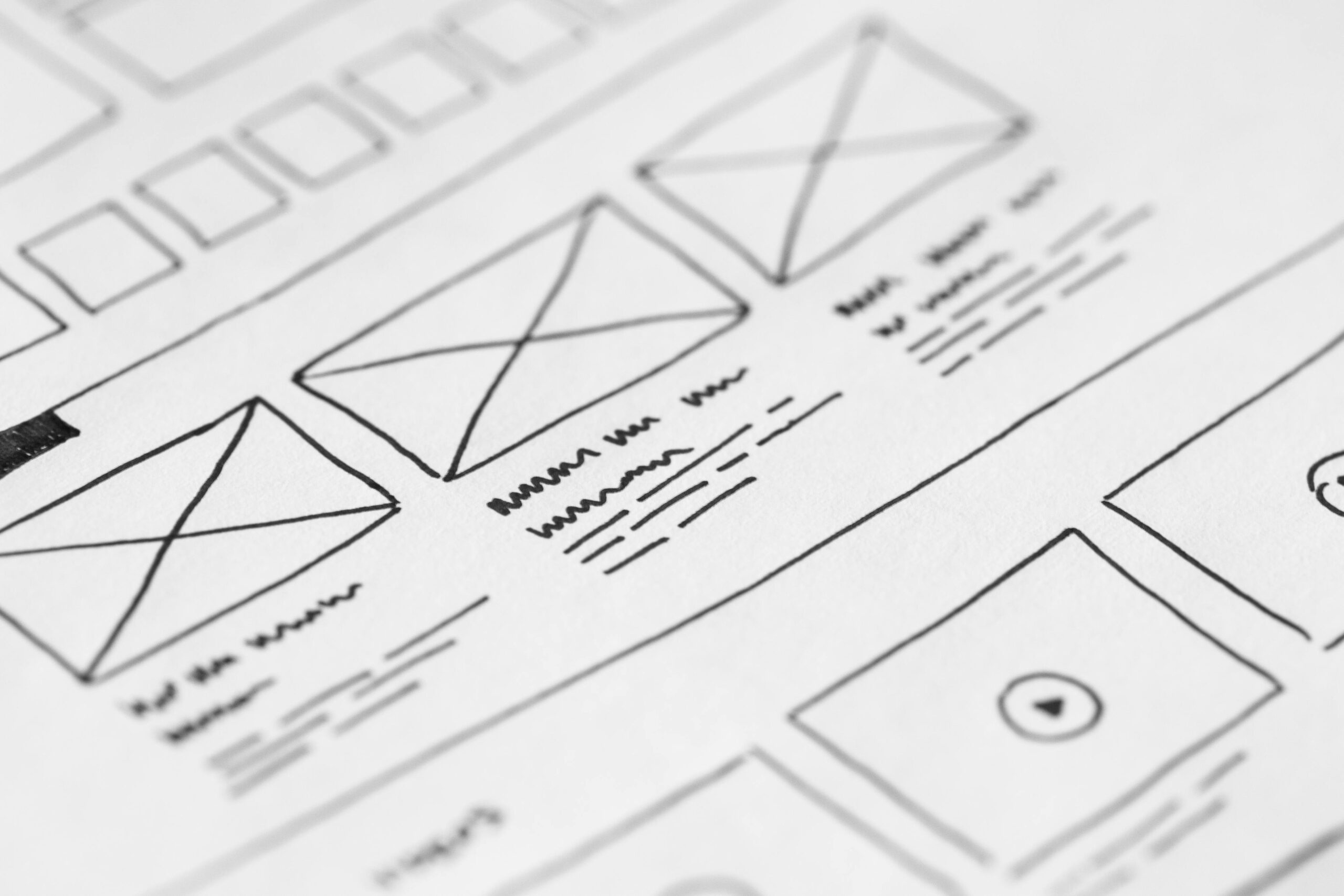What is Rows AI?
In the world of data, making quick, informed decisions can be the difference between success and missed opportunities. Rows AI is a game-changer, transforming how we work with data in spreadsheets. More than just a typical spreadsheet tool, it acts as your personal data analyst, helping you gather insights, automate tasks, and dive deeper into your data—all without the need for complex formulas or coding. Whether you’re a business analyst, a marketing pro, or just someone looking to make sense of your data, Rows AI simplifies the process, providing easy access to powerful AI-driven tools within a familiar spreadsheet interface.
Key Features
-
Instant Insights: Skip the formulas and go straight to the insights. Rows AI provides instant summaries of key data points, saving you time on analysis.
-
Deep Analysis: Ask questions directly within your spreadsheet, and Rows AI uncovers trends and patterns for deeper understanding.
-
ChatGPT Integration: Use the power of ChatGPT to generate ideas, draft marketing content, or even classify text for easy categorization.
-
Dynamic Interactions: Automate data tasks and create custom workflows by combining AI with spreadsheet formulas.
-
ASK_OPENAI Formula: Leverage the power of OpenAI with this unique formula, allowing you to send prompts and use AI models directly in your spreadsheets.
Use Case
Imagine being a marketing manager needing to plan your next campaign. With Rows AI, you can analyze past data, generate content ideas using ChatGPT, and automate repetitive tasks—all within a single platform. It’s designed for people who want to make data-driven decisions without the hassle of learning complex code.
-
Pros:
-
Fast, accurate data insights
-
Easy-to-use, even for beginners
-
Seamless AI integration
-
Free tier available with essential features
-
-
Cons:
-
Some learning curve with AI functions
-
Premium features are locked behind subscriptions
-
Key Takeaway
With Rows AI, you can turn a standard spreadsheet into a powerful data analysis tool, eliminating tedious tasks and letting you focus on the big picture. Whether you’re cleaning data, generating insights, or automating workflows, Rows AI can make your work faster, smarter, and more efficient.
Link: Click Here
Engagement Question
How could you use AI-powered spreadsheets to simplify your work? Share your ideas in the comments below!

We’re Quiccle, a small crew of big thinkers obsessed with clarity, curiosity, and ideas that move fast but stick deep. We write to spark thought, not just scrolls.