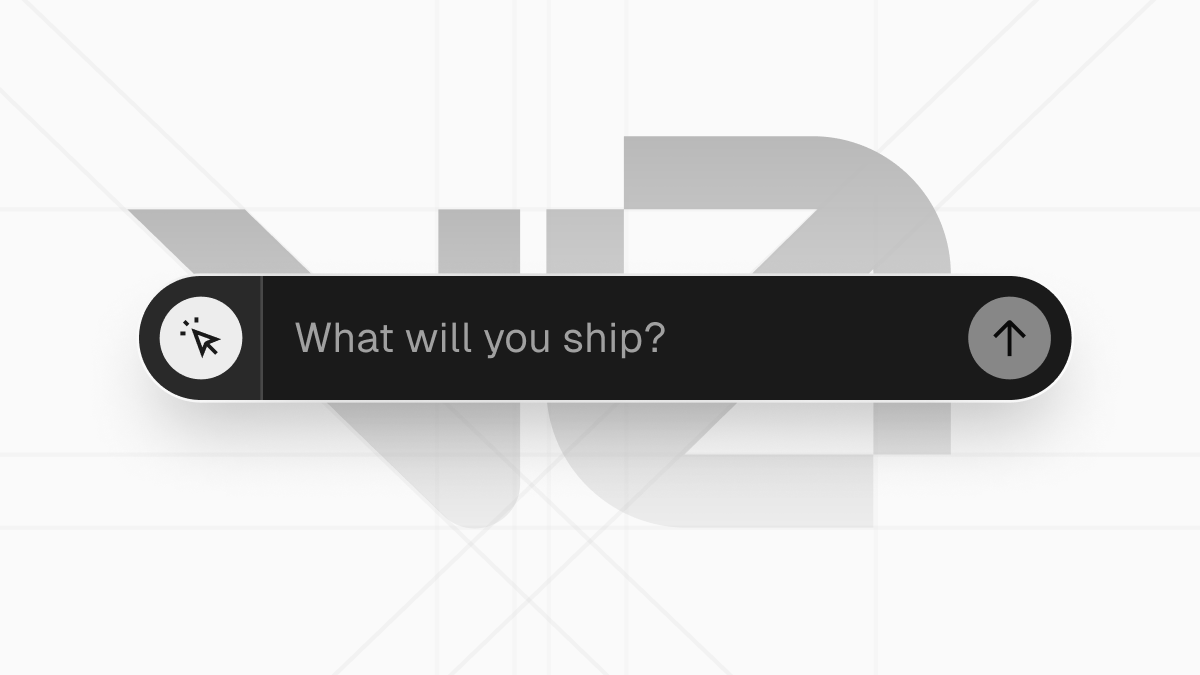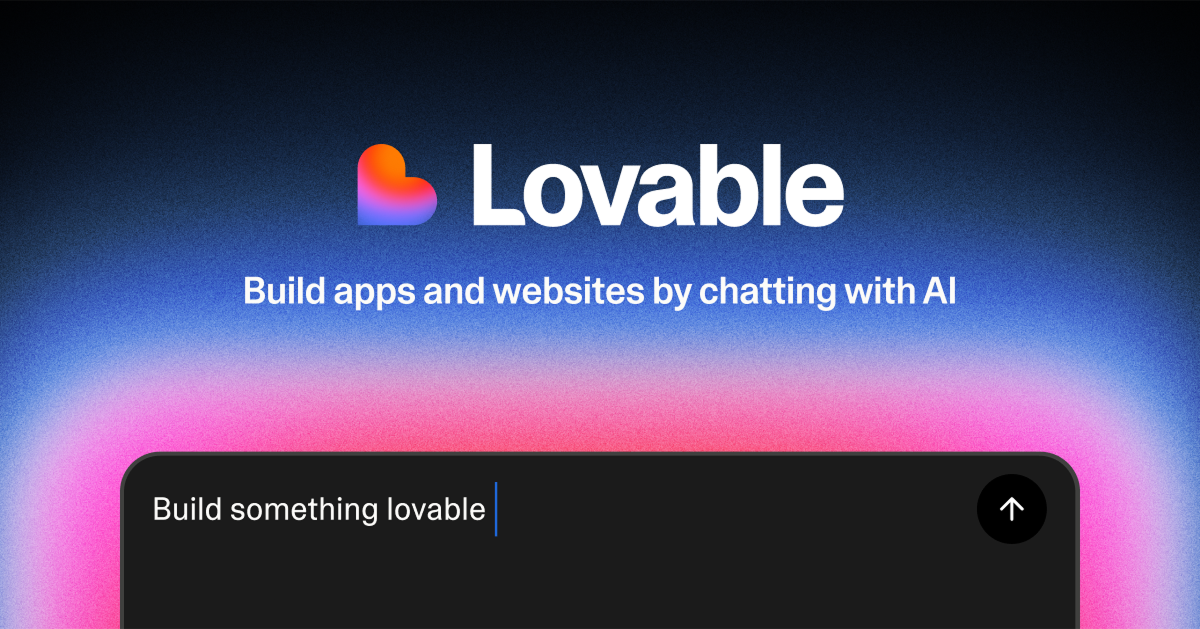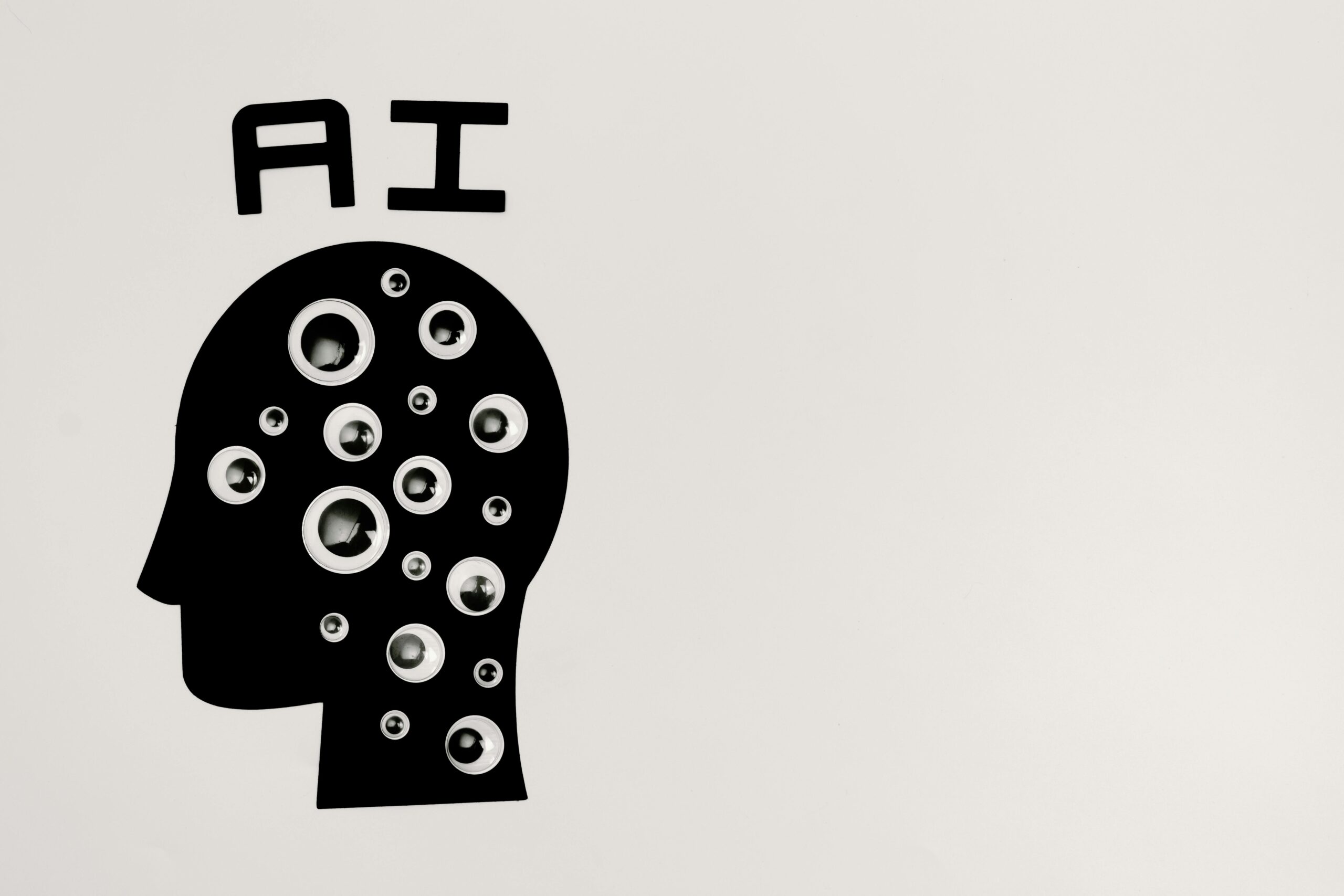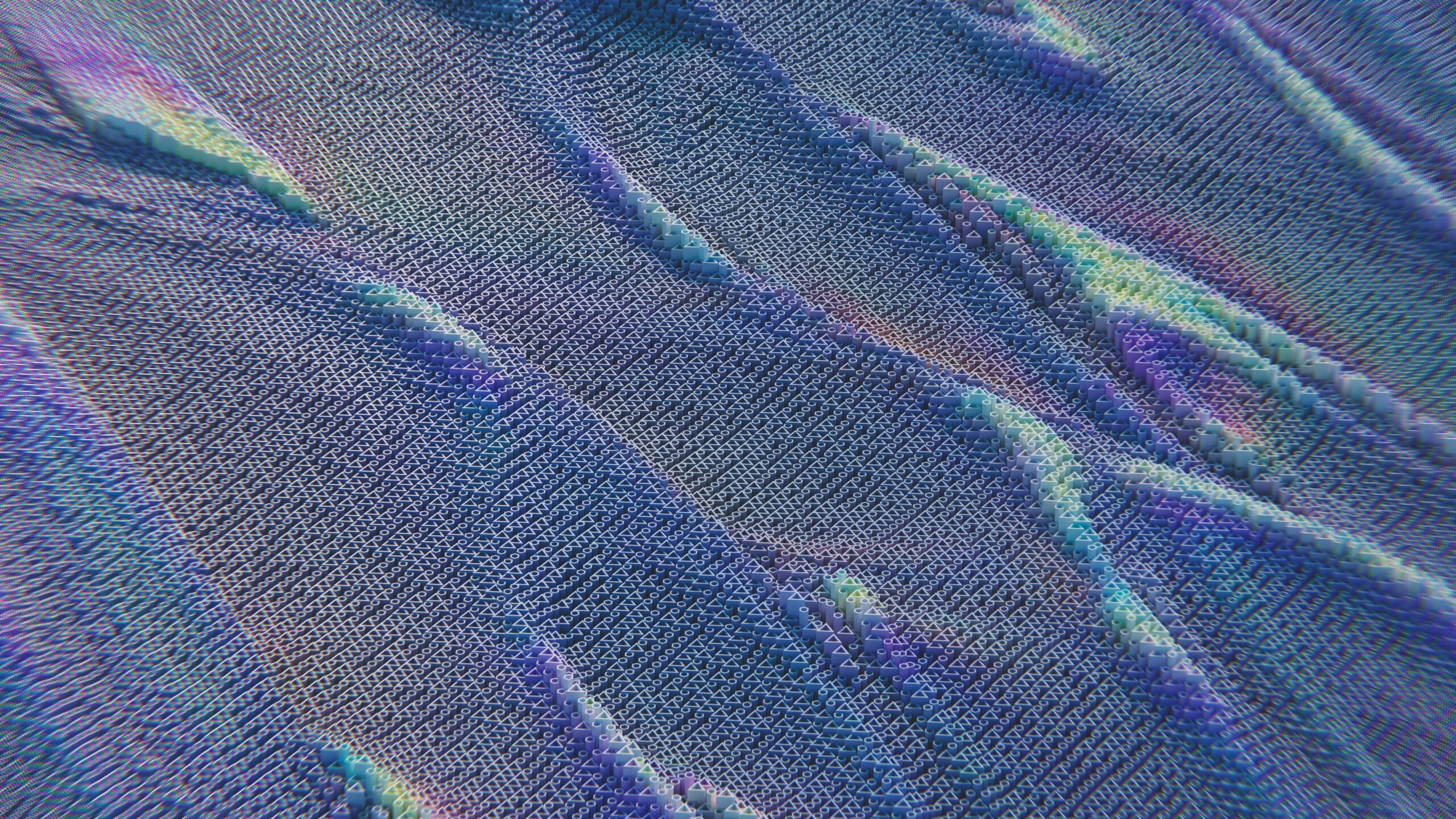In the evolving landscape of AI-driven development, choosing the right tool can be pivotal. Here’s a succinct comparison to guide your decision:
TL;DR: Who’s It For?
| Tool | Ideal For | Key Strengths |
|---|---|---|
| Cursor | Pro developers | Deep codebase understanding, smart refactoring |
| v0.dev | Designers & frontend developers | Rapid UI prototyping with code generation |
| Replit | Beginners to pros | Full-stack development with AI assistance |
| Lovable.dev | Non-tech users & educators | Conversational app creation, no coding required |
| Blot.new | Writers & bloggers | Instant website generation from markdown/text |
| Firebase Studio | Startups & rapid prototypers | Full-stack AI apps with Gemini integration |
| Windsurf AI | AI builders & automation pros | Visual agent workflows, autonomous task execution |
Deep Dive: Unique Features
- Cursor: Offers an AI agent that understands your entire codebase, enabling intelligent code suggestions and automated refactoring.
-
v0.dev: Transforms design mockups into functional frontend code, streamlining the UI development process.
-
Replit: Provides an in-browser IDE with AI-powered code generation, allowing users to build and deploy applications seamlessly.
-
Lovable.dev: Enables users to create applications through natural language conversations, making app development accessible to non-programmers.
-
Blot.new: Automatically converts text files into fully hosted websites, ideal for writers seeking a simple web presence.
- Firebase Studio: Combines Google’s Firebase with Gemini AI to facilitate the development of full-stack applications with integrated AI capabilities.
-
Windsurf AI: Build autonomous AI agents with a visual canvas — supports multi-step task automation, tools, memory, and APIs.
Pricing Breakdown & Recommendations
 1. Cursor
1. Cursor
| Plan | Price | Best For | Key Features |
|---|---|---|---|
| Hobby | Free | Light/casual use | 200 completions/month, 50 requests, 2-week Pro trial |
| Pro | $16–$20/month | Daily devs needing full power | Unlimited completions, 500 requests, Max Mode, faster completions |
| Business | $32–$40/user/month | Teams & enterprises | Admin dashboard, team billing, SSO, privacy enforcement |
| Student | Free (Pro access) | Verified students | Full Pro features at no cost — apply via Cursor Student Program |
Why Upgrade? If you’re a professional developer seeking deep codebase understanding and smart refactoring, the Pro plan offers significant value.
Considerations: The free plan is generous, but heavy users might experience slower response times once premium requests are exhausted.
Checkout our post to know more about Cursor AI: Cursor AI
2. v0.dev
| Plan | Price | Ideal For | Key Features |
|---|---|---|---|
| Free | $0/month | Exploration & hobby use | $5 credits, 200 projects, deploy to Vercel, v0-1.5-md access |
| Premium | $20/month | Power users | $20 credits, unlimited projects, Figma import, v0-1.5-lg, API access |
| Team | $30/user/month | Teams needing collaboration | Shared credits, project sharing, centralized billing, full API |
Why Upgrade? For designers and frontend developers needing rapid UI prototyping and Figma integration, the Premium plan enhances productivity.
Considerations: The free plan is suitable for individual use, but teams and power users will benefit from higher-tier plans.
Checkout our post to know more about V0.dev: V0.dev
3. Replit
| Plan | Price | Best For | Key Features |
|---|---|---|---|
| Starter | Free | Beginners exploring Replit | 10 dev apps (temporary), public apps only, Replit AI Agent trial included |
| Core | $20–$25/month | Individual developers | Full Replit Agent, GPT-4o & Claude access, unlimited apps, deploy & host |
| Teams | $35–$40/user/month | Dev teams | Role-based access, private deployments, $40 usage credits, centralized billing |
| Enterprise | Custom | Large orgs with security needs | SSO/SAML, SCIM, privacy controls, support, min. 20 users |
| Student | ✅ Free Core Access | Verified students (via GitHub) | Free access to Replit Core — includes AI agents, deployment, and GPT-4o |
Why Upgrade? For developers requiring full-stack development capabilities with AI assistance, the Core plan provides valuable resources.
Considerations: Some users have reported unexpected charges due to automatic AI agent actions. Monitoring usage is advisable.
Checkout our post to know more about Replit: Replit AI
4. Lovable.dev
| Plan | Price | Credits/Month | Ideal For | Includes |
|---|---|---|---|---|
| Free | $0 | 5 daily credits | Beginners testing out the platform | Public projects |
| Pro | $25/month | 100 credits | Solo creators who want more projects & control | Everything in Free, plus:
|
| Teams | $30/month | 100 credits | Teams collaborating on apps |
Everything in Pro, plus:
|
Why Upgrade? Ideal for non-tech users and educators looking to create applications through natural language conversations.
Considerations: While the free tier offers basic functionality, advanced features and higher usage limits are available in paid plans.
Checkout our post to know more about Lovable AI: Lovable AI
5. Blot.new
| Plan | Tokens (Monthly) | Ideal For | Price |
|---|---|---|---|
| Pro | 10M tokens | Hobbyists and casual users exploring occasionally. | $20/month |
| Pro 50 | 26M tokens (25M usable) | Professionals using it a few times per week. | $50/month |
| Pro 100 | 55M tokens (50M usable) | Heavy users optimizing their daily workflows. | $100/month |
| Pro 200 | 120M tokens (100M usable) | Power users who rely on Blot as a core tool for continuous creation. | $200/month |
Why Purchase? Perfect for writers and bloggers wanting to convert text files into fully hosted websites effortlessly.
Considerations: While pricing details are limited, the simplicity and efficiency of the tool may justify the cost for content creators.
Checkout our post to know more about Blot.new: Bolt.new AI
6. Firebase Studio
-
Spark Plan: Free – Access to Firebase Studio with certain usage limits.
-
Blaze Plan: Pay-as-you-go – Charges based on usage of Firebase services.
Why Upgrade? Startups and rapid prototypers can benefit from the scalability and AI integration offered in the Blaze plan.
Considerations: While the Spark plan is sufficient for small projects, scaling up may require transitioning to the Blaze plan to accommodate increased usage.
Checkout our post to know more about Firebase Studio: Firebase Studio
 7. Windsurf AI
7. Windsurf AI
| Plan | Price | Ideal For | Key Features |
|---|---|---|---|
| Free | $0/month | Exploration & testing | 25 prompt credits, GPT-4.1 access, SWE-1 Lite, Fast Tab, 1 app deploy/day |
| Pro | $15/month | Solo creators & devs | 500 credits, SWE-1 access, 5 app deploys/day, add-on credits ($10/250) |
| Teams | $30/user/month | Startups & teams | Admin dashboard, priority support, 500 credits/user, add-on credits |
| Enterprise | $60+/user/month | Large orgs | 1,000 credits/user, RBAC, SSO, hybrid deployment, dedicated support |
Why Upgrade? Unlock higher prompt limits, deploy more apps per day, and access advanced models like SWE-1. Ideal for those running agents regularly or collaborating in teams.
Considerations: Prompt credits can run out fast under heavy use. Some premium features (like SSO) are still rolling out. Add-on credits may increase total costs.
Checkout our post to know more about Windsurf: Windsurf AI
Choosing the Right Tool
| Use Case | Recommended Tool | Why? |
|---|---|---|
| Code-centric development | Cursor | Offers deep code analysis and intelligent suggestions. |
| Rapid UI prototyping | v0.dev | Accelerates frontend development from designs. |
| Full-stack projects | Replit | Provides an all-in-one development environment with AI assistance. |
| Non-developers | Lovable.dev | Enables app creation through conversational, no-code interfaces. |
| Writers / Bloggers | Blot.new | Instantly turns text files into hosted websites with minimal effort. |
| AI-integrated app building | Firebase Studio | Offers full-stack development with Gemini AI and Firebase tools. |
| Autonomous agents & workflows | Windsurf AI | Lets you build AI agents that run long tasks, browse the web, and collaborate across tools. Ideal for automation-heavy use cases. |

We’re Quiccle, a small crew of big thinkers obsessed with clarity, curiosity, and ideas that move fast but stick deep. We write to spark thought, not just scrolls.